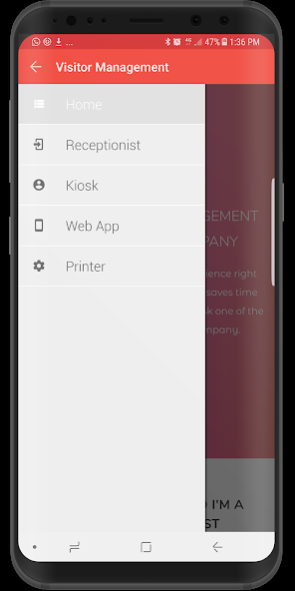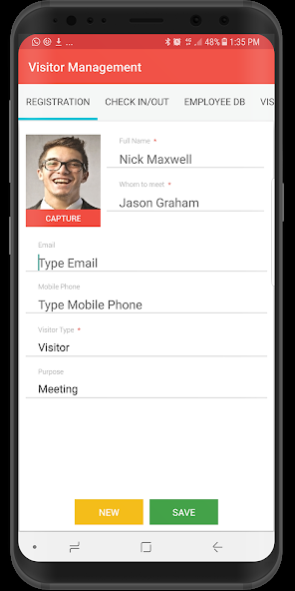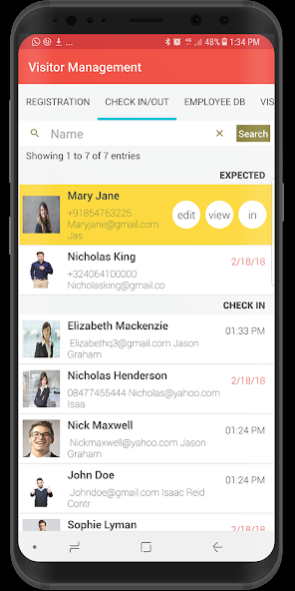Visitor Management 21.0
Free Version
Publisher Description
PERFECT VISITOR MANAGEMENT, BEST FOR YOUR COMPANY
Want to increase your visitor experience right now? maximizes your front desk's, saves time and money by making the front desk one of the most efficient points in your company.
Cloud-based visitor management and registration solution that serves small and medium businesses across various industries. Make Communication between host and visitor.
Main features include the digital guest book, instant host notifications, electronic document signing, automatic badge printing, Scan QR Code, visual identification, and customizable watchlists.
1. Kiosk / Self register
Visitor can self-register by using a tablet kiosk, Fully Customization sccren welcome.
2. Cloud-Based
The entire platform is manageable from a secure online portal. Fully Responsive website
3. Legal Agreements
Can sign your NDA and safety instructions right on the screen.
4. Badge Printing
Provides visitor badges that help employees easily recognize the visitor as well as their credentials.
5. Express Check-in
make check-in even faster, QR codes are included in your visitors invitation and print badges
6. Notifications
After a visitor checks in, the system sends notifications to the host through: email or SMS
DASHBOARD PORTAL
Dashboard portal very simple clean and creative design, You can use it to check in visitors, add notes, and insert new columns of information. You can also decide which columns you want to display in your Kiosk and mobile apps. During check-in, visitors can choose their host out of a list of suggested employee names. Keep this list up-to-date. Manage your data Profile, Company, User, Location and device and setting your printer and other.
About Visitor Management
Visitor Management is a free app for Android published in the Office Suites & Tools list of apps, part of Business.
The company that develops Visitor Management is PT. Omega Presisi Utama. The latest version released by its developer is 21.0.
To install Visitor Management on your Android device, just click the green Continue To App button above to start the installation process. The app is listed on our website since 2019-10-21 and was downloaded 1 times. We have already checked if the download link is safe, however for your own protection we recommend that you scan the downloaded app with your antivirus. Your antivirus may detect the Visitor Management as malware as malware if the download link to com.csform.android.visitormanagement is broken.
How to install Visitor Management on your Android device:
- Click on the Continue To App button on our website. This will redirect you to Google Play.
- Once the Visitor Management is shown in the Google Play listing of your Android device, you can start its download and installation. Tap on the Install button located below the search bar and to the right of the app icon.
- A pop-up window with the permissions required by Visitor Management will be shown. Click on Accept to continue the process.
- Visitor Management will be downloaded onto your device, displaying a progress. Once the download completes, the installation will start and you'll get a notification after the installation is finished.